Remote Support
We are trialling the use Team Viewer to offer remote support where appropiate for our customers.
If you are asked to initiate a connection with us, please follow these steps:
- Be sure to close any sensitive documents before allowing remote access to anyone.
- Click here to download the Team Viewer Quick Support applet. This is approximately a 10MB download.
- Once downloaded, run the app and give the ID and password to our representative.
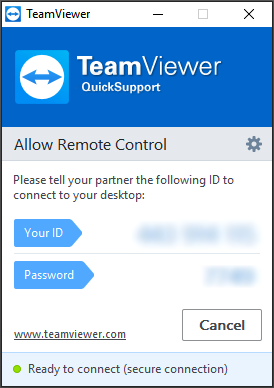
At this point, our representative will be able to view and control your screen. At all times you will be able to see what our representative is doing. - When complete, simply close the app. This completely closes the session so no further connections can be made. The app can be kept for future use or deleted and downloaded again next time.